A complete roadmap through the development lifecycle: realistic timelines, technology decisions, deliverables at each phase, and what actually happens between signing a contract and going live.
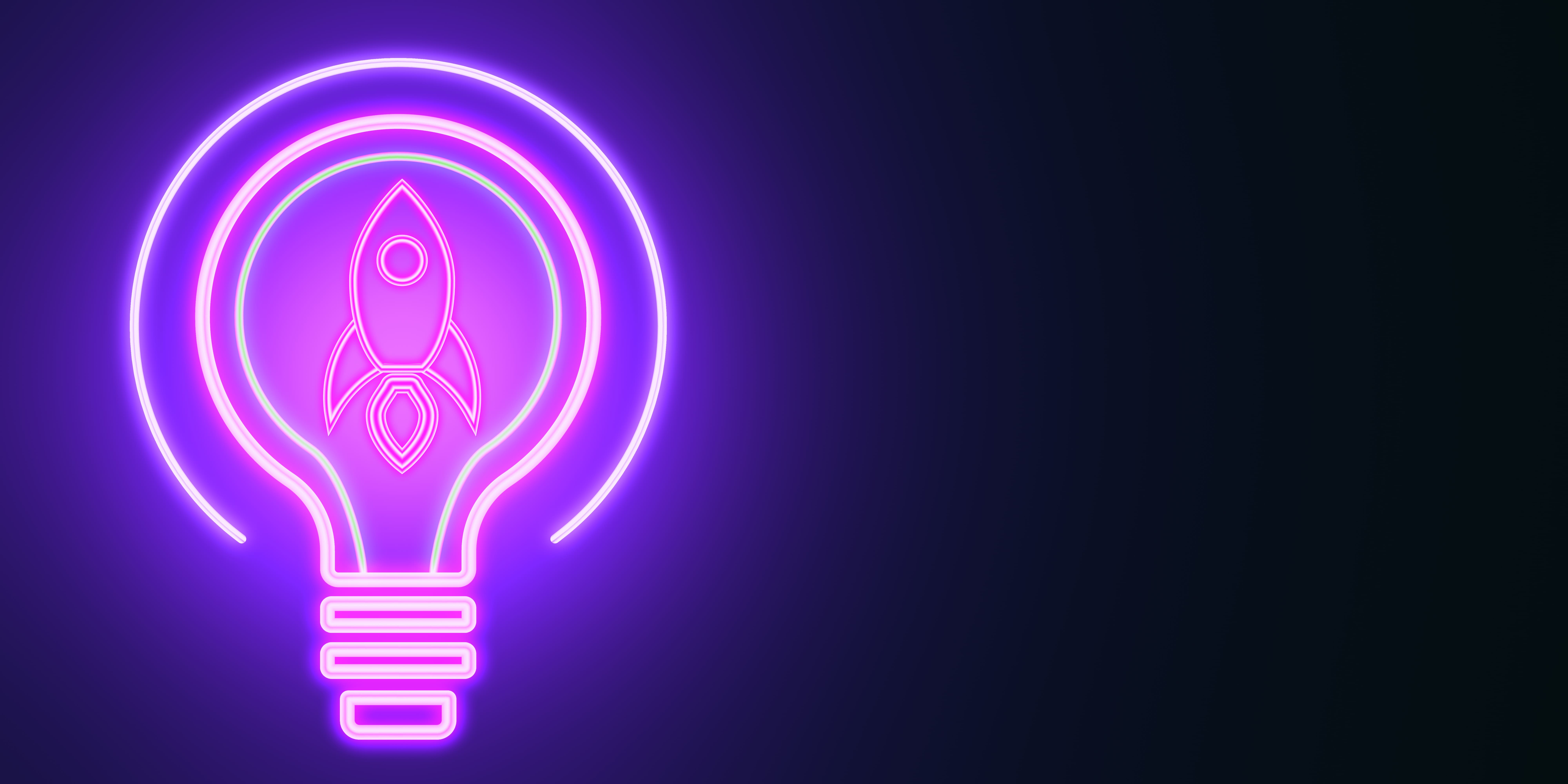
TL;DR
Website development remains mysterious to most clients who sign contracts without understanding what they’re actually buying or how long each phase genuinely takes. Agencies quote “8–12 weeks” then deliver in 18. Clients expect constant progress updates but don’t realize developers can’t code while waiting for content approval. This disconnect causes frustration, budget overruns, and launched sites missing critical functionality. Understanding the complete development cycle — from requirements gathering through post-launch support — transforms expectations from wishful thinking to achievable reality. This guide breaks down what happens during each phase, realistic timelines for different project types, the technology decisions that actually matter, and the specific deliverables you should receive at each milestone.
Highlight
- Development timelines are 40% planning/content and 60% building/testing — not 10% planning and 90% coding like clients assume; rushing planning guarantees expensive rebuilds later
- Technology stack decisions (React vs. Vue, WordPress vs. custom CMS) matter less than execution quality — poorly built custom sites underperform well-executed WordPress implementations despite 3x higher costs
- Post-launch deliverables should include source code, hosting credentials, documentation, and training—not just a live website; missing these creates vendor lock-in and future complications
Introduction
A Brisbane real estate agency signed a website development contract in March 2025 for a “10-week project.” The contract specified custom property search, CRM integration, and agent profiles. In week 3, the agency requested the development team to pause while they finalized property descriptions. Week 5 brought new requirements: mortgage calculator and virtual tour integration not in original scope. Week 8, the CEO rejected approved designs, demanding a complete visual overhaul. Week 12, the site finally launched — six weeks late, $18,000 over budget, and missing the mortgage calculator because timeline wouldn’t accommodate it. Both parties blamed each other. The truth: neither understood what website development actually involves or how decisions cascade through timelines.
This scenario repeats constantly. Clients treat development like manufacturing: place order, receive finished product on schedule. Developers know it’s more like custom home construction: plans change, unexpected issues emerge, client decisions block progress, and final results depend heavily on collaboration quality. The gap between these perspectives creates most project failures.
Professional website development follows predictable phases, but each phase has dependencies and decision points that impact everything downstream. Content delays during planning phase ripple through design, then development, then testing. Technology choices made in week one determine maintenance costs for years. Skipped testing to meet arbitrary deadlines guarantees expensive post-launch fixes.
Understanding the complete development lifecycle — what happens when, why certain sequences can’t be rushed, which decisions have permanent implications — transforms clients from frustrated observers into effective collaborators. This guide walks through every phase of web development services from initial concept to post-launch support, explaining realistic timelines for different project types, the technology decisions that genuinely matter versus those that don’t, and exactly what deliverables you should receive at each milestone.
Development Disconnect
The fundamental problem in website development isn’t technical — it’s mismatched expectations about how the process works and what influences timelines.
Timeline mythology. Clients see “8-week timeline” and expect steady progress: week 1 starts, week 8 finishes. Reality involves dependencies where each phase blocks the next. Developers can’t design pages without knowing content structure. They can’t code without approved designs. They can’t test without completed features. A three-day content approval delay in week 2 pushes everything back three days, but clients don’t connect their delayed decision to the delayed launch six weeks later.
Scope creep blindness. “Just add a blog” sounds simple. It actually requires: blog template design, category structure, author profiles, comment system decisions, RSS feed setup, social sharing integration, and CMS training. Each “small addition” cascades through design, development, and testing. Clients genuinely don’t realize that adding features mid-project doesn’t just extend timelines — it exponentially complicates everything already built.
The revision spiral. Contracts specify “two design revision rounds” but clients interpret this as unlimited changes until they’re satisfied. First round feedback: “make logo bigger, change blue to teal.” Second round: “actually, let’s restructure the entire homepage.” Third round: “can we see the first version again?” Each revision cycle costs 1–2 weeks. Projects specifying two revision rounds but requiring seven consume months beyond original timeline.
Technology confusion. Clients ask “should we use React or Vue?” without understanding the question’s implications. They’ve read articles claiming certain technologies are “better” but can’t articulate why or for what purpose. Meanwhile, the technology choice matters far less than execution quality. A well-built WordPress site outperforms a poorly-architected custom React application despite the latter’s technical sophistication and triple the cost.
The testing gap. Clients consider testing optional or assume it happens automatically. “Just launch it and fix bugs later” sounds pragmatic but guarantees poor user experience. Proper testing — cross-browser compatibility, mobile responsiveness, form functionality, load speed optimization, accessibility compliance — consumes 15–20% of development time. Skipping it means launching broken sites that damage brand reputation while costing more to fix post-launch than testing would have cost upfront.
Deliverable ambiguity. Contracts say “deliver completed website” without specifying what “completed” means. Does it include source code? Documentation? Training? Hosting setup? Analytics configuration? Clients assume everything is included; developers assume only what’s explicitly stated. This misalignment creates post-launch surprises when clients discover they can’t access their own code or don’t know how to update content.
Post-launch abandonment. Clients think “launch” means “finished.” They don’t budget for ongoing maintenance, security updates, content changes, or performance optimization. Six months later, their site is hacked because WordPress wasn’t updated, or Google rankings dropped because content stagnated. Professional website development includes post-launch support, but many contracts don’t address this until problems emerge.
Development Phases
Professional website development follows seven distinct phases, each with specific activities, durations, and deliverables.
- Phase 1: Discovery & Planning (1–2 weeks). This phase determines project success or failure. Activities include stakeholder interviews identifying business goals and success metrics, competitive analysis revealing what works in your industry, user research understanding target audience needs, content inventory documenting existing assets, feature prioritization separating must-haves from nice-to-haves, and technical requirements defining integrations and functionality. Deliverables: project brief, site map, feature specification document, content strategy. Rushing this phase to “start building faster” guarantees expensive rebuilds later. Brisbane agency Digital Brew spends 25% of project time here, resulting in 90% on-time delivery versus industry average of 60%.
- Phase 2: Information Architecture & Wireframing (1–2 weeks). Before visual design, structure must be defined. Create page hierarchy showing navigation and relationships, wireframe key pages focusing on layout and functionality without aesthetics, map user flows for critical tasks like checkout or contact, and define content requirements for each page. Deliverables: detailed wireframes, navigation structure, user flow diagrams. This phase reveals structural problems cheaply—moving a navigation item in wireframes takes minutes; changing it post-development takes days.
- Phase 3: Visual Design (2–3 weeks). Now aesthetics enter. Design homepage and 2–3 key templates establishing visual language, create design system with typography, colors, buttons, and components, design responsive breakpoints for mobile/tablet/desktop, and produce high-fidelity mockups for client approval. Deliverables: complete design mockups, style guide, asset library. Expect 2–3 revision rounds here. Clear feedback (“make CTA buttons more prominent”) speeds progress; vague reactions (“it doesn’t feel right”) create endless cycles.
- Phase 4: Front-End Development (2–4 weeks). Converting designs to functional code. Build HTML/CSS structure, implement responsive layouts, add JavaScript interactions and animations, optimize for performance (image compression, code minification), and ensure cross-browser compatibility. Deliverables: functional front-end on staging server. This phase duration depends on design complexity — simple template-based sites take 2 weeks, custom interactive experiences need 4+.
- Phase 5: Back-End Development (2–5 weeks). Building server-side functionality. Set up database architecture, develop CMS for content management, build custom features (user accounts, search, filtering), integrate third-party services (payment, CRM, email), and implement security measures. Deliverables: functional website with all features working on staging server. Timeline varies dramatically: basic WordPress site needs 2 weeks, custom e-commerce platform requires 5–8 weeks.
- Phase 6: Content Population & Testing (1–2 weeks). Often underestimated but critical. Add all final content (copy, images, products), test every feature on desktop and mobile, verify forms submit correctly, check page load speeds, run accessibility audits, and test across browsers (Chrome, Safari, Firefox, Edge). Deliverables: fully populated site ready for launch. Content delays kill timelines here — developers waiting for client-provided copy can’t proceed.
- Phase 7: Launch & Post-Launch Support (1 week + ongoing). Final steps and transition. Configure production hosting, set up SSL certificates, connect domain and DNS, configure analytics and tracking, perform final pre-launch checks, and train client on content management. Deliverables: live website, documentation, training materials, source code access, hosting credentials. Post-launch includes bug fixes for 30–90 days and optional ongoing maintenance contracts.
Technology Stack Decisions. For most business websites, choose WordPress with premium theme ($500–2,000) for projects under $10K budget requiring standard features. Use custom front-end frameworks (React, Vue) with headless CMS for $15K+ projects needing specific UX or complex interactions. Consider Webflow for $5K–15K projects wanting custom design with client editability. The stack matters less than developer expertise — talented developers produce excellent results with any technology.
Watch: Learn The Full Website Design Process – Start to End (2025) — it covers sitemap creation, wireframes, style guides, frontend coding, and publishing with real tools like Figma and Wix Studio.
Project Type Timelines
| Project Type | Timeline | Key Phases | Cost Range | Deliverables |
| Simple Business Site (5–10 pages) | 4–6 weeks | Planning (1 week), Design (1 week), Development (2 weeks), Testing (1 week) | $3,000–8,000 | WordPress site, basic SEO, contact forms, mobile responsive |
| Corporate Website (15–30 pages) | 8–12 weeks | Planning (2 weeks), IA/Wireframes (2 weeks), Design (2 weeks), Development (4 weeks), Testing (2 weeks) | $12,000–35,000 | Custom design, CMS, blog, advanced SEO, analytics, documentation |
| E-commerce Platform (<100 products) | 10–14 weeks | Planning (2 weeks), Design (3 weeks), Development (6 weeks), Product entry (2 weeks), Testing (2 weeks) | $20,000–50,000 | Shopping cart, payment gateway, inventory, shipping, customer accounts |
| Custom Web Application | 16–24 weeks | Discovery (3 weeks), Architecture (3 weeks), Design (4 weeks), Development (10 weeks), Testing (4 weeks) | $50,000–200,000+ | Custom functionality, API integrations, user management, scalable infrastructure |
| Landing Page (Single page) | 2–3 weeks | Planning (3 days), Design (1 week), Development (1 week), Testing (2 days) | $1,500–5,000 | Conversion-optimized design, form integration, A/B testing setup |
Reality Check: Timelines assume client provides content on schedule, gives consolidated feedback within 3 business days, and limits revision rounds to contracted amount. Most projects extend 20–40% beyond estimates due to client-side delays.
Technology Stack by Project Type:
- Simple Business: WordPress + premium theme (Divi, Elementor) + standard plugins
- Corporate: WordPress custom theme OR static site generator (Next.js, Gatsby)
- E-commerce: WooCommerce (WordPress) OR Shopify Plus OR custom (Stripe + custom backend)
- Web App: React/Vue front-end + Node.js/Python backend + PostgreSQL/MongoDB database
The biggest determinant of project success isn’t developer skill or client budget — it’s how well both parties understand the process. Clients who grasp that content delays cascade through timelines, that revision rounds have limits, and that testing prevents expensive post-launch fixes become effective collaborators. Developers who explain dependencies clearly, document decisions thoroughly, and set realistic expectations build long-term partnerships. Master the process, and technical challenges become manageable.
— Jeffrey Zeldman, web standards advocate and founder of Happy Cog
Real Development Projects
Case 1: Brisbane Law Firm Website (8 weeks, $14,500) — A 15-page corporate site for personal injury lawyers. Week 1–2: Discovery revealed primary goal was generating consultation bookings, not showcasing awards. Competitive analysis showed successful firms prominently featured client results. Wireframes structured site around case types rather than lawyer bios. Week 3–4: Design phase with two revision rounds, finalizing modern professional aesthetic avoiding typical “corporate law” clichés. Week 5–6: WordPress development with custom post types for case results, practice areas, and attorney profiles. Advanced Contact Form 7 integration with conditional logic routing inquiries to appropriate lawyers. Week 7: Content population and testing across devices. Week 8: Launch with Google Analytics, Search Console setup, and 2-hour CMS training. Deliverables included WordPress admin access, hosting credentials, brand guidelines, and maintenance documentation. Results: 47% increase in consultation requests first quarter post-launch. Key success factor: comprehensive discovery phase identified that mobile visitors (68% of traffic) needed one-tap phone calling, leading to prominent mobile-optimized CTAs.
Case 2: Custom Web Application (22 weeks, $127,000) — Brisbane logistics company needed custom shipment tracking system integrating with existing ERP. Week 1–4: Extensive discovery with stakeholders across departments, documenting 47 distinct workflows. Technical requirements specified real-time tracking, mobile driver app, customer portal, and automated notifications. Week 5–8: Information architecture and wireframing for three user types (internal staff, drivers, customers) with distinct interfaces. Week 9–12: Visual design and prototyping with actual users testing workflows before development began. Week 13–20: Development using React front-end, Node.js backend, PostgreSQL database, and REST APIs connecting to existing systems. Week 21–22: Comprehensive testing including load testing for 500 concurrent users and security penetration testing. Launch included phased rollout starting with 20% of shipments. Deliverables: complete source code repository, API documentation, infrastructure architecture diagrams, user manuals, and dedicated support for 6 months. Key success: four weeks of discovery prevented costly rebuilds that plague rushed custom projects. Result: 34% reduction in customer service calls about shipment status, 22-minute average saved per order due to automation.
Project Execution
| Milestone | Client Responsibilities | Developer Responsibilities | Sign-Off Required |
| Project Kickoff | Provide brand assets, content inventory, access to existing systems | Present project plan, establish communication channels, schedule regular check-ins | Project brief approval |
| Wireframes Complete | Review structure, provide feedback on user flows, confirm page hierarchy | Deliver wireframes, explain navigation logic, revise based on feedback | Wireframe sign-off |
| Design Approval | Consolidated feedback within 3 business days, final design approval | Deliver mockups, implement revision rounds, prepare assets | Design sign-off (triggers development) |
| Staging Review | Test all functionality, provide content for final pages, report bugs | Deploy to staging server, fix critical issues, train on CMS | Feature acceptance |
| Pre-Launch | Final content review, provide launch-day availability for urgent fixes | Migrate to production, configure DNS, final QA checks | Launch authorization |
| Post-Launch | Monitor analytics, report issues within support period | Address bugs, provide documentation, deliver training | Project completion acceptance |
Critical Client Actions That Block Progress:
- Content delays: Can’t design pages without knowing content length and structure
- Slow feedback: 3-day turnaround keeps momentum; 2-week delays add months to timeline
- Scope additions: New features require re-planning, design, and testing — not quick additions
- Stakeholder misalignment: CEO rejecting what marketing approved restarts entire phases
- Missing credentials: Can’t integrate without API keys, hosting access, or system passwords
Standard Deliverables Checklist:
— Live website on production server
— Source code repository access (GitHub, GitLab)
— All design files (Figma, Sketch, Adobe XD)
— Hosting account credentials and configuration documentation
— Domain registrar access
— CMS admin account and training materials
— Analytics setup (Google Analytics, Search Console)
— SSL certificate and security configuration
— Backup system and recovery procedures
— Maintenance documentation (update procedures, troubleshooting)
— Brand guidelines and asset library
— Technical specifications and architecture documentation
Post-Launch Support Terms:
- Bug fixes (30–90 days): Issues existing at launch covered at no cost
- Content updates: Typically billed hourly or via monthly retainer ($150–500/month)
- Feature additions: Quoted separately as new development work
- Hosting/security: Monthly maintenance contracts ($100–300/month) cover updates, backups, monitoring
- Emergency support: 24/7 availability commands premium rates ($150–250/hour)
What to Avoid
Starting development without approved content. Designing pages before knowing actual content length guarantees misalignment. “Lorem ipsum” placeholders create designs that break when real content is 3x longer. Write or finalize content during planning phase, not during development.
Underestimating content population time. Uploading 50 products with descriptions, specifications, and images takes 20–30 hours minimum. Assuming developers will “just add content quickly” adds weeks to timelines. Budget dedicated time or hire content entry specialists.
Skipping staging environment review. Approving designs then waiting until launch to see actual functionality means discovering problems when fixing them is most expensive. Test thoroughly on staging servers before production deployment.
Treating revision rounds as unlimited. “Two revision rounds” means two opportunities for consolidated feedback, not two changes per element. Provide all feedback in one consolidated document, not piecemeal over days.
Technology decisions based on trends. Choosing frameworks because they’re “hot” rather than appropriate for your needs creates technical debt. WordPress might be “boring” but it’s proven, well-supported, and appropriate for 70% of business websites.
Best Practices
Front-load content work. Finalize 80% of content before design begins. Knowing you need 200-word service descriptions versus 800-word detailed explanations completely changes design approach. Content-first prevents redesigns.
Consolidate feedback through single point of contact. Multiple stakeholders giving conflicting feedback to developers creates chaos. Designate one person to collect, synthesize, and deliver unified feedback.
Build buffer into timelines. Add 20% contingency for unexpected issues — API documentation that’s wrong, browser bugs, illness, discovery of technical incompatibilities. Tight schedules with zero buffer guarantee missing deadlines.
Document decisions in writing. “We agreed in the meeting” becomes “I thought we decided something different” without written confirmation. Email summaries of decisions keep everyone aligned.
Prioritize mobile performance. With 70% mobile traffic, optimize for phone experience first. Fast mobile sites with simple interactions outperform elaborate desktop experiences that frustrate smartphone users.
Test payments and forms exhaustively. Nothing damages credibility faster than broken checkout or contact forms. Test every payment scenario, form validation, and error state before launch.
Plan post-launch support before launch. Decide who handles updates, how quickly bugs get fixed, and what ongoing maintenance includes. Clarifying this pre-launch prevents post-launch disputes.
Key Insights
- Timeline realism prevents disappointment. Website development is 40% planning/content creation and 60% building/testing — not 10% planning and 90% coding. Rushing discovery to “start building faster” guarantees expensive rebuilds later when structural problems emerge. The Brisbane law firm spending two weeks on discovery launched on time; companies skipping this invariably miss deadlines by months.
- Technology matters less than execution. Well-built WordPress sites outperform poorly-architected custom applications despite the latter costing 3x more. Choose technology based on project requirements and developer expertise, not trends or prestige. Most business websites need proven, maintainable solutions — not bleeding-edge frameworks that few developers understand.
- Deliverables beyond the live site are critical. Source code access, hosting credentials, documentation, and training determine whether you own your website or remain dependent on the original developer. Contracts must specify these explicitly — “completed website” means different things to clients and developers without clear deliverable lists.
Related Resources
What Does a Website Cost in 2026? Complete Budget Planning Guide
Align your development expectations with realistic budgets. Get detailed cost breakdowns for each project phase — from planning and design to development, testing, and ongoing maintenance.
Responsive Web Design: Why Mobile-First Matters for Your Business
Deep dive into mobile-first development methodology that’s essential for modern projects. Learn technical implementation strategies for cross-device compatibility during the development phase.
WordPress Website: Complete Guide for Business Owners
Explore WordPress as a development platform — from setup to customization. Understand when to choose WordPress vs custom development and how it impacts your project timeline and deliverables.
Conclusion
Successful website development requires partnership, not vendor-client adversarial relationships. Clients who provide content on schedule, give consolidated feedback promptly, and respect agreed revision limits get on-time, on-budget results. Developers who communicate proactively, document decisions, and deliver at milestones earn trust and repeat business. Understanding what happens during each phase, why certain sequences can’t be rushed, and which decisions have permanent implications transforms development from mysterious process into manageable project.